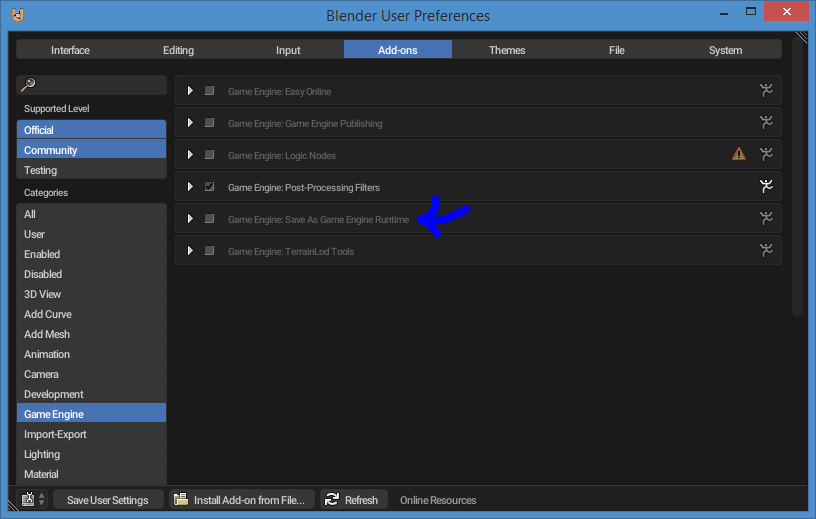
Exporting your game is as easy as pie. Goto File -> Export -> Save As Game Engine Runtime. If you don't find it, you can enable it by going to User Preferences by pressing Ctrl+Alt+U or by going to File -> User Preferences.
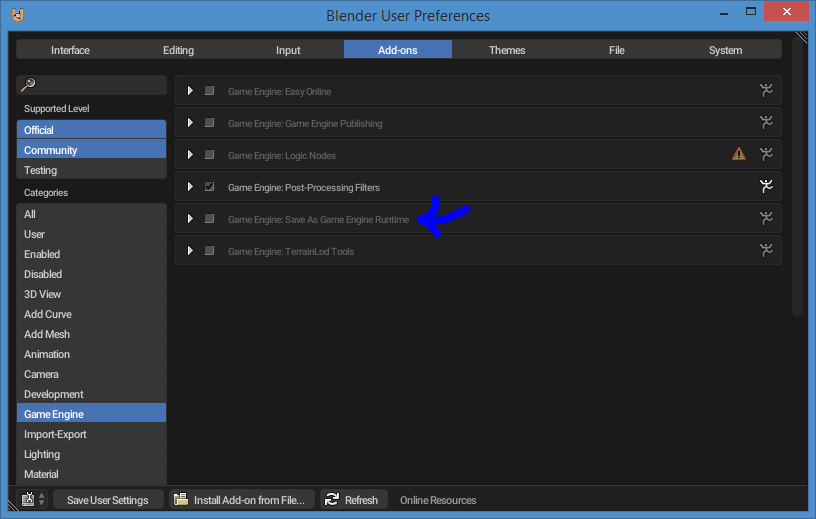
After choosing it, you will be shown a menu like this. This is to export your game in a directory.
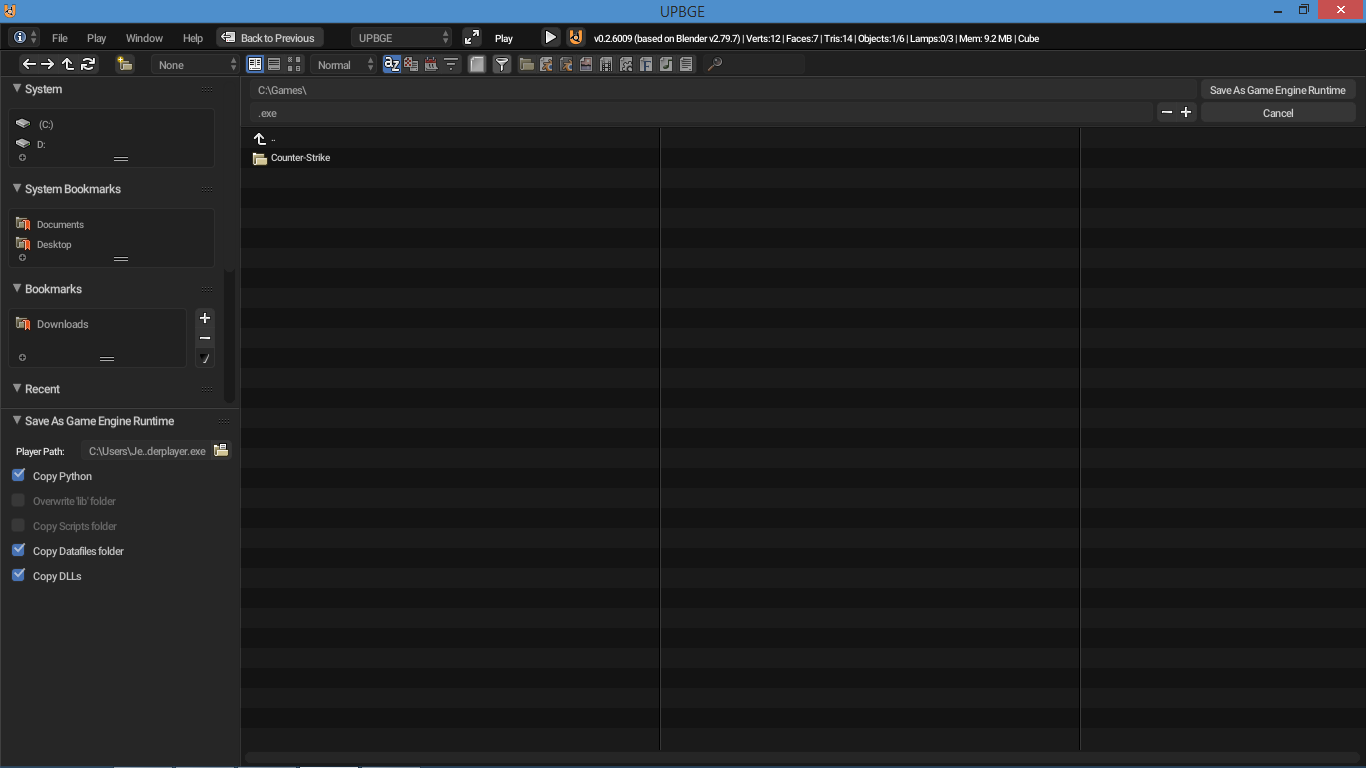
If you're using 2.6.010 you may find the option on the top. This was brought to make the steps simpler, thanks to the developer.
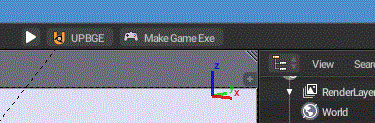
You may (or) may not find the addon in Range Engine, but no probs you'll find Save .Range Protected File and Export Game with RANGEARMOR. Save .range protected file in your directory and idk